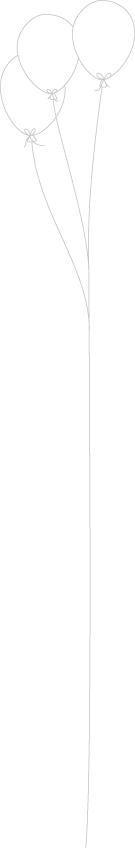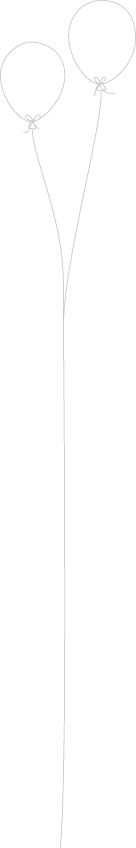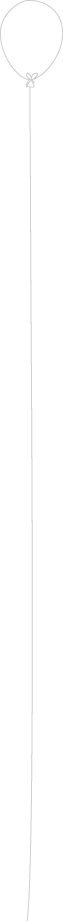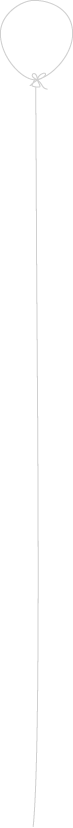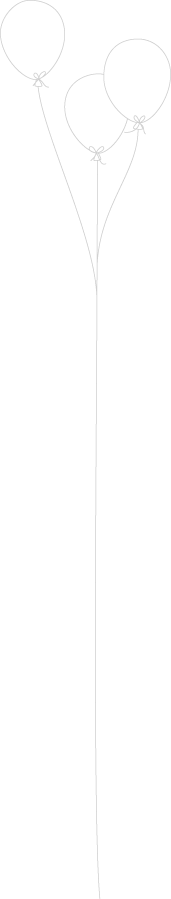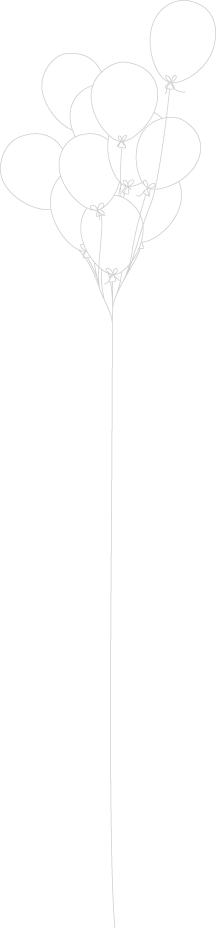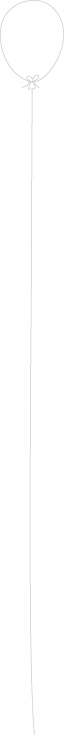I’m currently attempting to get more of the maths department using Qwizdom, but I keep coming up against the same statements:
“It takes too much time to set up”
“I don’t see the benefit of using those things”
“There’s no time in the curriculum to do stuff like this”
That last one irritates me the most, as the key behind the remotes is to integrate them seamlessly into your lessons, rather than as a last minute add-on to fill time. So let’s look at some of the benefits:
– They’re fun! I think this is the most important element of Qwizdom. As a maths teacher, part of my job is to engage the students and create a passion for the subject. This is easier said than done when you have their parents saying things like, “I was always rubbish at maths” and, “maths was never my subject”. The remotes create a competitive atmosphere which students of all ages and abilities love (I’m thinking about my bottom set year 11s who ask for them every lesson), and when you include the Mission to Mars and Fast Track games, you have can actually feel the buzz of excitement in the classroom as they race to answer the questions first!
– Complete inclusion. We’ve all come across that one student who barely pipes up to say, “Yes Miss” when the register is taken, let alone puts their hand up to answer a question. Qwizdom allows even the shyest of students to get involved, and even better it allows the teacher to assess every single learner at the press of a button. Ofsted, eat your heart out!
– Assessment. Yes, I know I’ve already mentioned this but I think it deserves its own bullet point. The possbilities are endless (OK, not endless, but vast!) when it comes to assessing your students’ needs and progress. So far, I’ve used the games to recap on prior knowledge and check understanding during and at the end of a lesson. I’ve used Answer Key to provide instant feedback to the worksheet the students are completing. I’ve used the pick tool to pick random students to provide further explanation of their answers. I’ve created answer reports that allow each individual student to have detailed feedback to stick into their books, and even provided some of these reports to parents for information. I don’t even think I’ve scratched the surface on this element yet!
– Differentation. With clever use of the multiple presentations option in answer key, you can have more than one presentation running allowing you to differentiate the level of work that you provide each student. Clever, eh?
– It frees up the teacher to help the students who really need it, rather than the ones who just want to check they are doing the work correctly! With instant feedback, students are gratified and less likely to unnecessarily seek the attention of the adults in the class. In addition, the students can discreetly ask for help through their remotes if you are using the Q5 instructor remote. Brilliant!
So there are just a few reasons why I’m slightly addicted to Qwizdom at the moment, I hope I’ve managed to persuade you guys how good it is. If not, keep checking back for more detailed examples of how I use Qwizdom in the classroom.